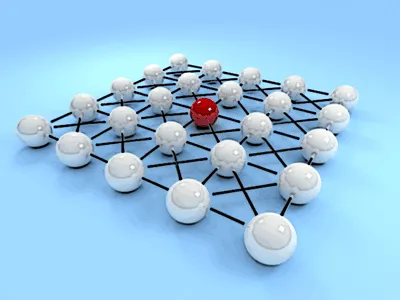
A field of view that grows with the network.
From enterprise headquarters to branch offices, from the network core to customer premises and mobile users, SQmediator provides a global view of service performance for every voice call, video session and data session.
- End-to-end network performance visibility from a single web console
- Supports both passive monitoring and active testing
- Collects quality reports directly from a range of IP phones, probes and other devices
- Accurate user QoE scores (MOS) for video, audio and voice
- Signaling analysis - call registration, setup, and failure codes from SIP sessions

Meet virtually, on virtually any platform.
There's no dearth of options when it comes to videoconferencing and online collaboration tools, many of which use proprietary protocols and apply encryption to keep conversations private. SQmediator works with the most widely used virtual meeting solutions and analyzes encrypted media streams, opening a window into video and audio quality for every session without compromising security.
- Supports Microsoft Teams, Zoom, Google Meet, GoToMeeting, Webex and other platforms
- Works with Cloud-based services and on-premises videoconferencing systems
- Analyzes the performance of encrypted video and audio streams without decryption
- Reports comprehensive QoE/QoS metrics and diagnostics for every session
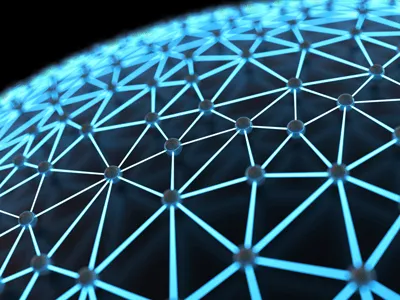
Proactive monitoring for active networks.
SQmediator's distributed active test framework provides end-to-end ability to quickly isolate and troubleshoot performance problems anywhere in the network.
- Compact software test agents for Linux, Windows and Android
- Place simulated VoIP or Videoconferencing test calls with a wide range of configurable codecs and payloads, including DTMF for voice tests
- Call from agent to agent, agent to SIP endpoint, or agent to VoIP conference bridge
- Get immediate feedback - QoE scores, SIP signaling data, granular performance metrics and diagnostics
- Test and troubleshoot server performance - Web, Email, DNS, DHCP, SIP
- Supports both unencrypted TCP/UDP and encrypted TLS connections (HTTPS, POP3/SMTP over TLS/STARTTLS, SIP/SIPS over TLS, etc.)
- Peer-to-peer tests provide quick network path analysis and problem diagnosis
- Run tests on the fly, or on a schedule (e.g. for automated SLA monitoring)

Limitless potential for large-scale applications.
When it comes to network performance management, "one size fits all" isn't good enough. SQmediator easily scales to fit any application, from small business LANs to carrier class service provider networks.
- Carrier-grade performance - manage up to millions of end users
- Multitenant architecture - manage up to thousands of customers and sites with a single database
- Automatically correlates data for customers, locations, and other specified resources
- Scale up capacity by adding additional system components (Collectors & Reporters)
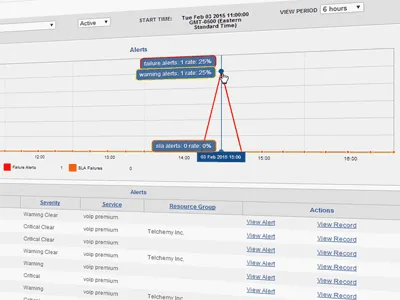
Head off trouble before it strikes.
Don't wait for frustrated users to complain about bad call quality, choppy video, slow page loading, unresponsive email or other problems. SQmediator's real-time alerts put you one step ahead, providing an early warning system for detecting and resolving service problems before users are affected.
- Immediate dashboard alerts
- External email alerts and SNMP traps
- Configurable per-metric thresholds for a wide range of service metrics
- Separate thresholds for internal, external and SLA alerts

Keep sensitive data away from prying eyes.
SQmediator is highly robust and secure, engineered to resist security attacks and allow administrators to easily manage users and access to data.
- Secure multi-user web interface
- Designed to meet stringent US DoD security requirements
- Hardened against a wide range of security attacks and exploits including SQL/XSS injection and brute force password attacks
- Role-based security with separate Security Administrator role
- Strong password rules - complexity, re-use, expiry and grace period
- Group permissions restrict user access to both data and UI functions
SQmediator Features & Benefits
Comprehensive Active/Passive Monitoring
SQmediator integrates active testing and troubleshooting for networks and network applications with real-time passive quality monitoring for VoIP and video conferencing sessions.
Carrier-Grade Scalability & Performance
Manage up to thousands of customers and millions of end users and active test agents from a single dashboard - ideal for large-scale enterprise, service provider and government deployments.
Multitenant Architecture
Supports multi-tenant Cloud deployments, enabling tenants/customers to self-manage users and resources including large numbers of active test agents and passive probes.
End-to-End Visibility
Continously monitor and troubleshoot network and application performance in large extended networks with on‐site, work‐from‐home, mobile and flexible office users.
Intuitive User Interface
The SQmediator Reporter's dashboard UI features clickable charts that enable users to drill down instantly from a high‐level view of service performance into detailed diagnostics for individual calls and tests.
Simple Automated Deployment
Easily deploy and manage large numbers of active tests agents across multiple devices and platforms using standard Mobile Device Management (MDM) tools.
Real-Time Alerts
Get immediate alerts when service performance falls below defined thresholds. Alerts are generated internally on the Reporter dashboard and externally via email and SNMP traps.
Compatible with Secure Networks
SQmediator operates seamlessly within secure environments, including VPN tunnels, SASE frameworks, and firewalls. Run tests with TLS and automatically detect security issues like expired or invalid certificates.
Versatile Implementation
SQmediator is platform-agnostic and runs on off-the-shelf Linux server hardware or VMs/hypervisors. Deploy on-premises, in the Cloud or in data center environments.
The SQmediator Product Suite
| Service Provider Edition | Small Service Provider Edition | Enterprise Edition | Business Edition | Small Business Edition | |
|---|---|---|---|---|---|
| Passive Monitoring Option* | |||||
| Active Testing Option* | |||||
| Advanced Interactive Dashboards | |||||
| Integrated Performance Analytics | |||||
| Multi-server Installation | |||||
| Single-server Installation | |||||
| User-definable Thresholds & Alerts | |||||
| User-definable Aggregation Groups | |||||
| User-definable Services** | |||||
| SNMP Support | |||||
| Web Services API | Optional | Optional | Optional | ||
| Oracle and PostgreSQL Support |
* Each SQmediator edition includes the option of passive monitoring or active testing. Support for passive + active is available at an additional cost.
** User-defined Services must be enabled using a license key.
Compatibility
SQmediator is a versatile solution that works with various IP phones and VoIP gateways from leading equipment manufacturers. You can easily integrate SQmediator with your existing devices to monitor voice and video quality in your network in real time.
To learn more about how SQmediator can enhance your communication experience, download a Solution Guide (.pdf) for the product of your choice by clicking on one of the logos at right.
To inquire about whether SQmediator is compatible with other products, please contact us.
Frequently Asked Questions
Have a question that isn't listed here? Click here to submit it to us.
If you have questions about whether SQmediator works with a specific device, please contact us.
SQmediator also has a web services interface based on SOAP/XML that allows client applications to configure, retrieve data and control active tests. The web services API is a standard feature for multi-server versions of SQmediator (Service Provider Edition and Enterprise Edition) and an optional feature for single-server versions (Small Service Provider Edition, Business Edition and Small Business Edition).













